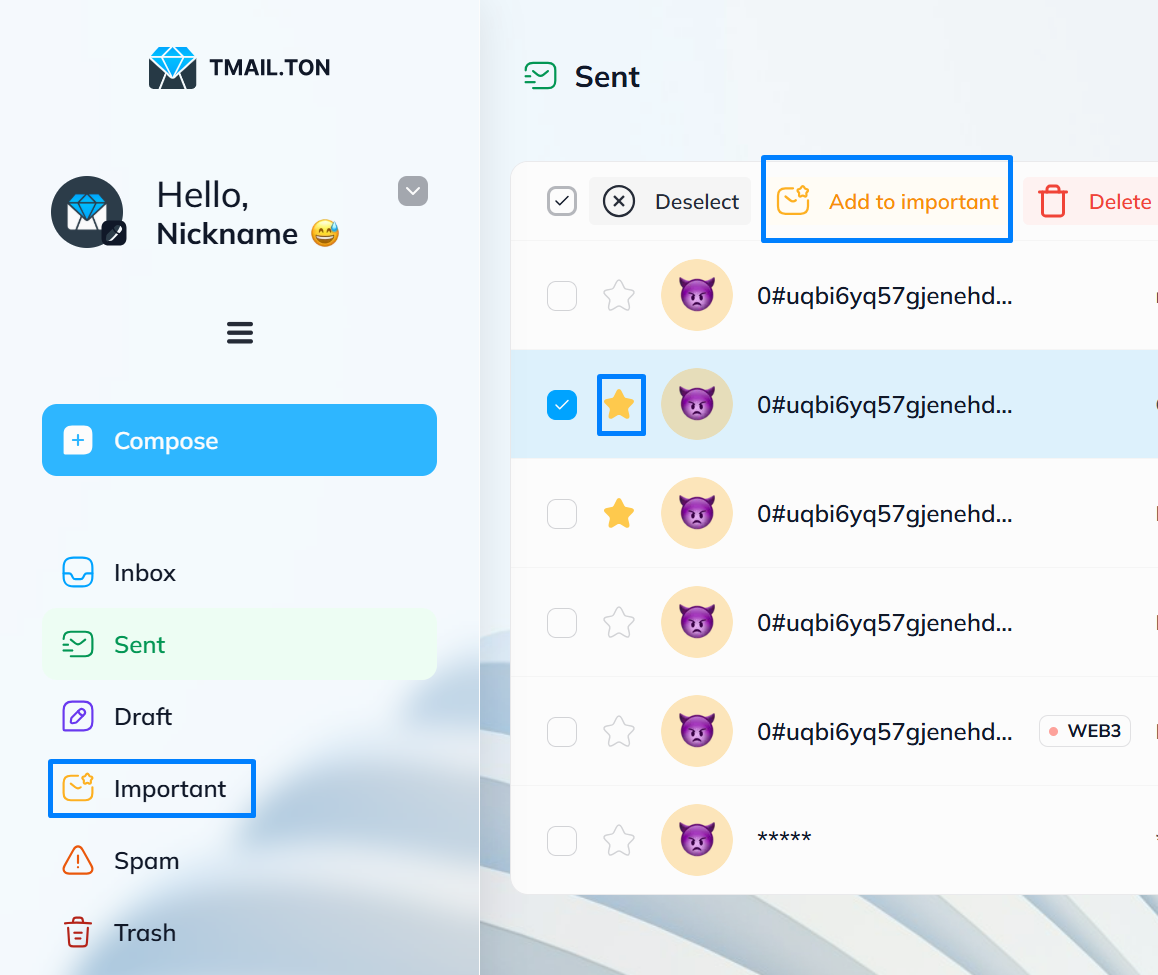📩 How to start using Tmail WEB3 mail service
1. Connecting an active TON wallet
First, you need to connect an active TON wallet.
A wallet is considered active if it has made at least one outgoing transaction.
If you don't have a wallet, you can create one using:
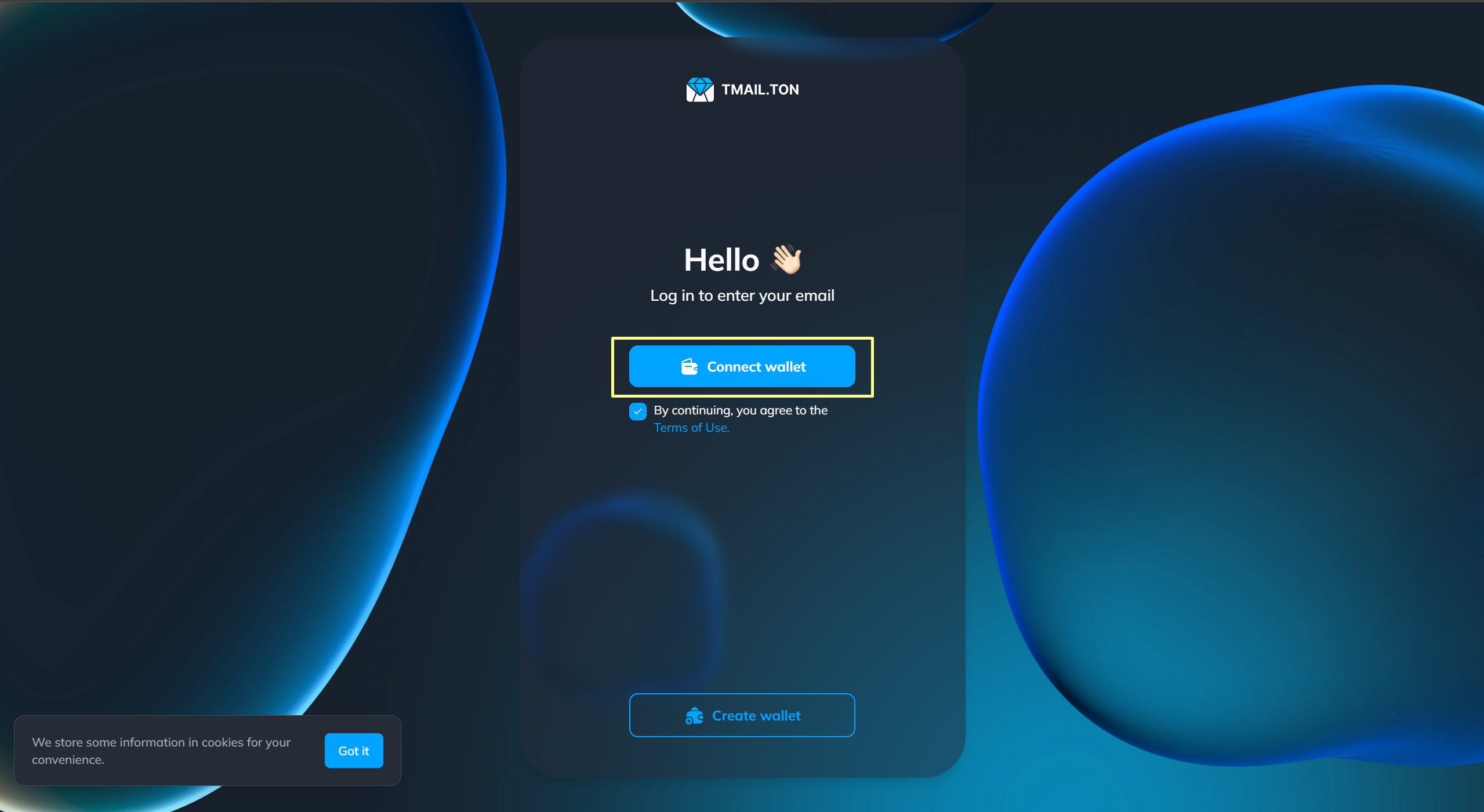
2. Choosing encryption type
If you want to use the most secure encryption possible, you need to use end-to-end encryption:
- Create a secret phrase and store it in a safe place.
- The secret phrase will allow you to recover access to your correspondence if you lose your device, but not your wallet.
- The phrase will also allow you to use your mailbox on other devices.
If you don't want to create a phrase:
- You can continue with standard server encryption (simpler and faster for registration and recovery).
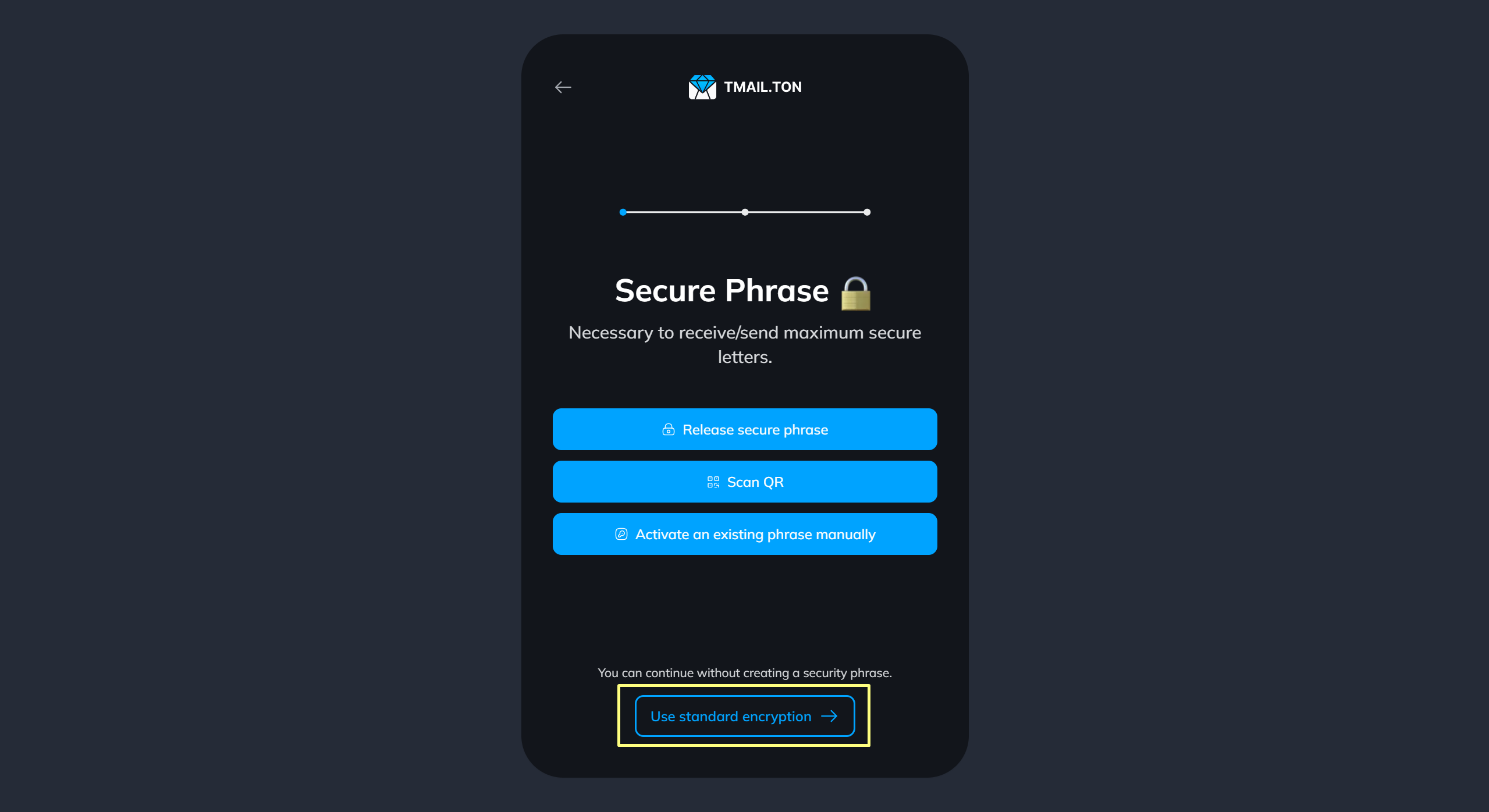
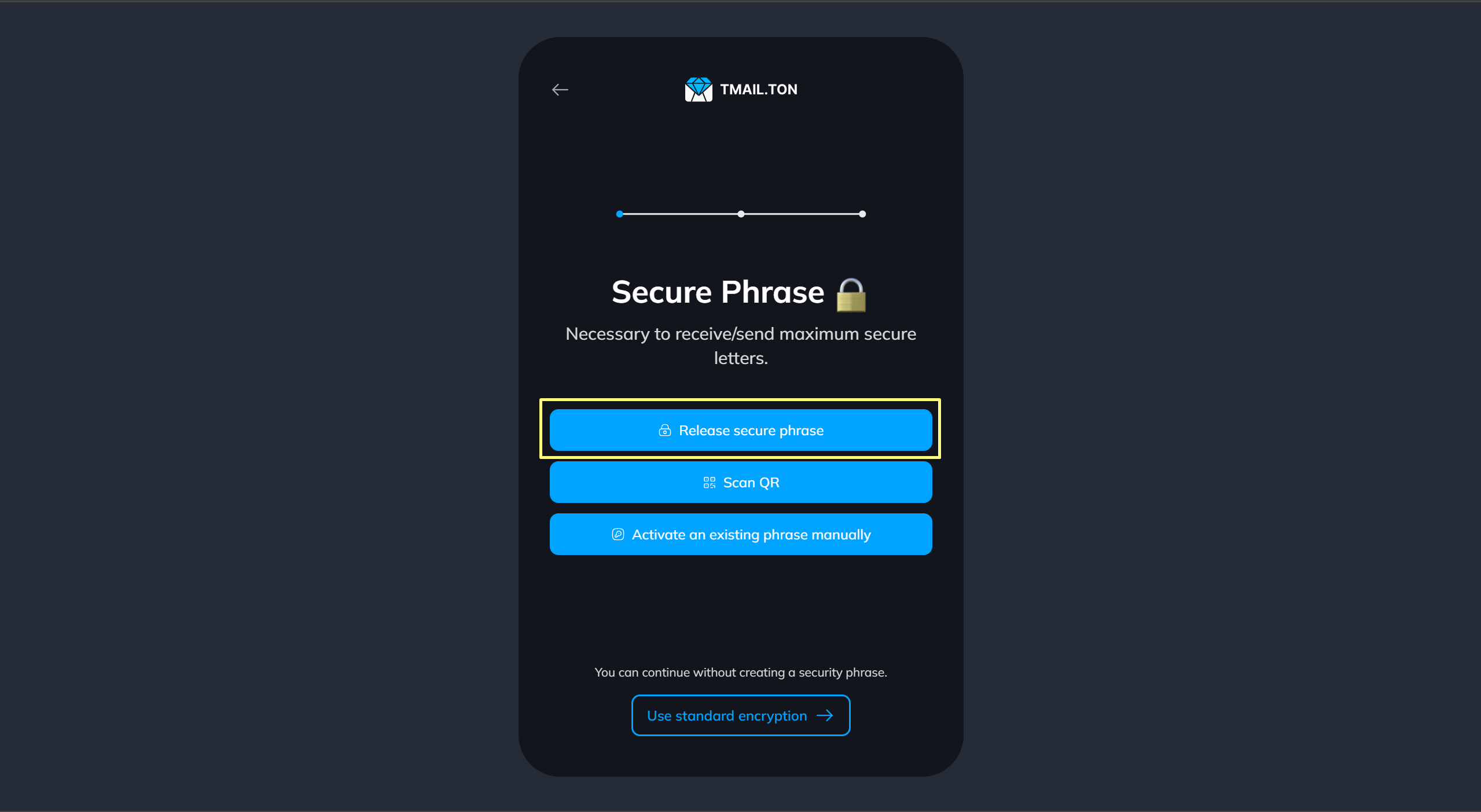
3. Creating an account
After connecting the wallet, an account is automatically created.
You will be assigned two email addresses:
- Web2 address: yourname.ae
- Web3 address: yourname.ton Addresses are linked to your wallet by default.
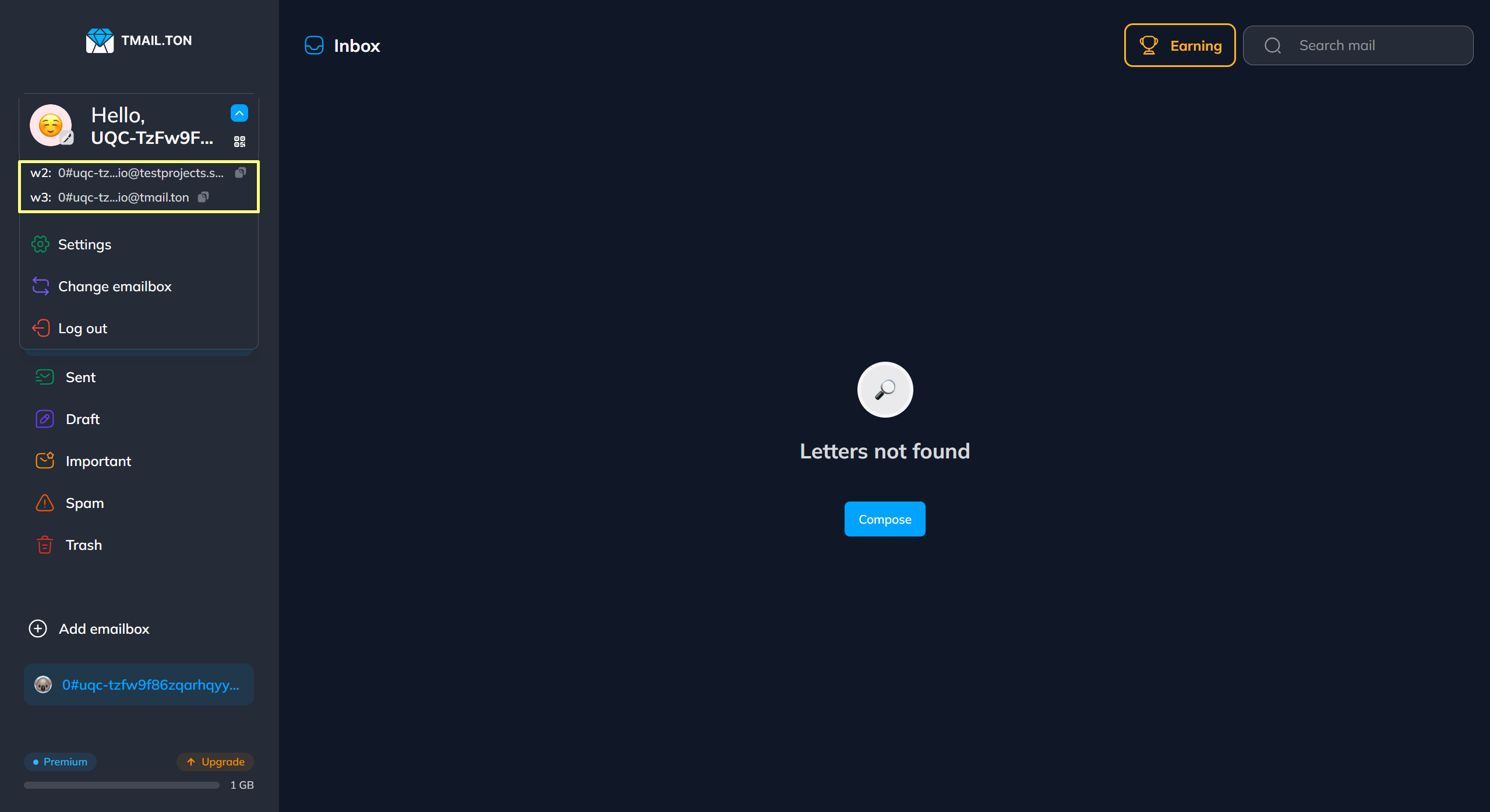
4. Purchasing a custom NFT mailbox
If you want to use a custom address (for example, a beautiful name instead of a standard one):
You can purchase an NFT mailbox on our marketplace Tmarket or on the TON secondary market (for example, getgems.io).
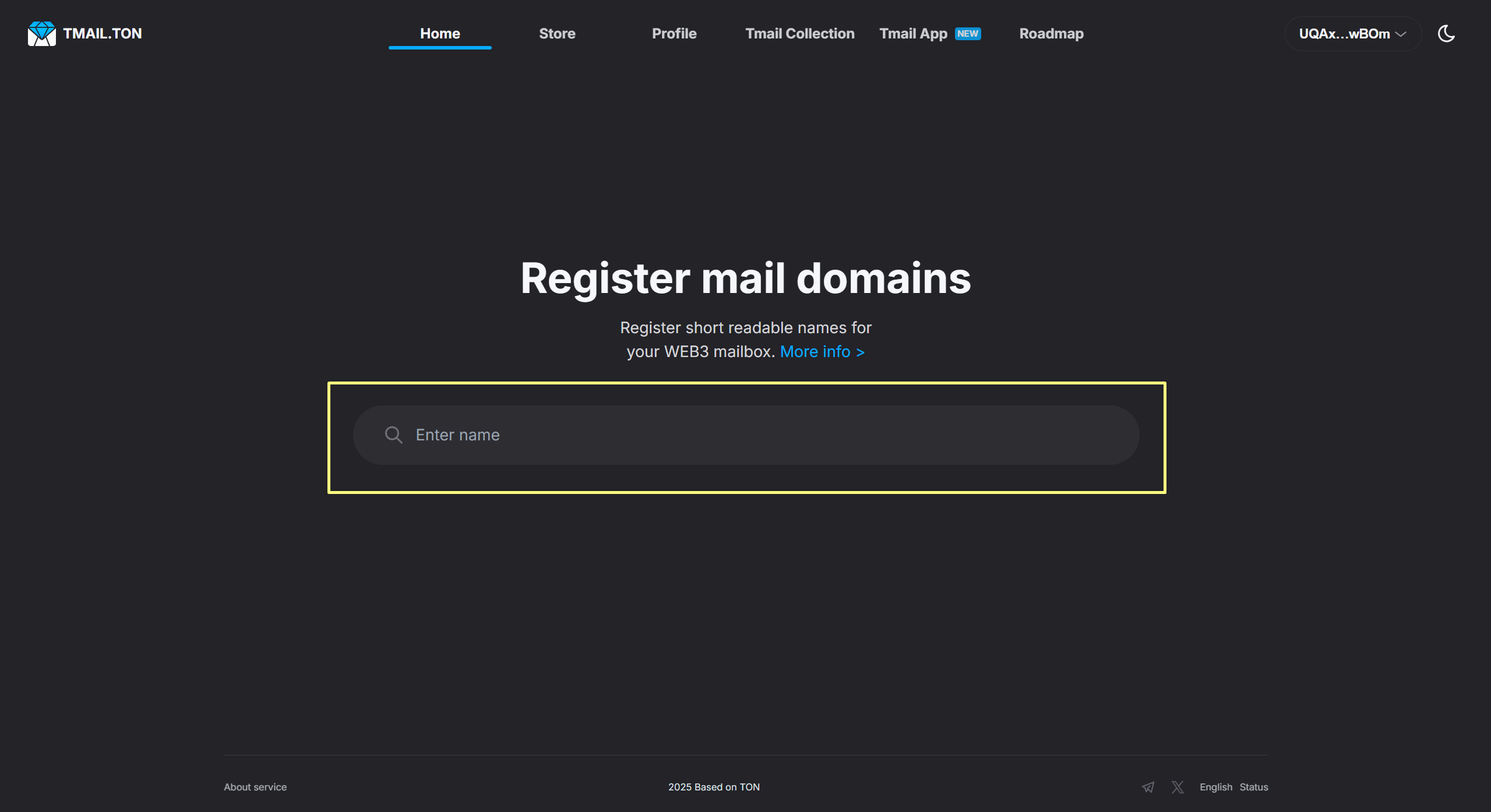
5. Switching between mailboxes
To change the active mailbox:
- Go to the account menu.
- Click "Switch mailbox" and select the desired one.
- You can also mark a mailbox as favorite for quick access directly from the menu.
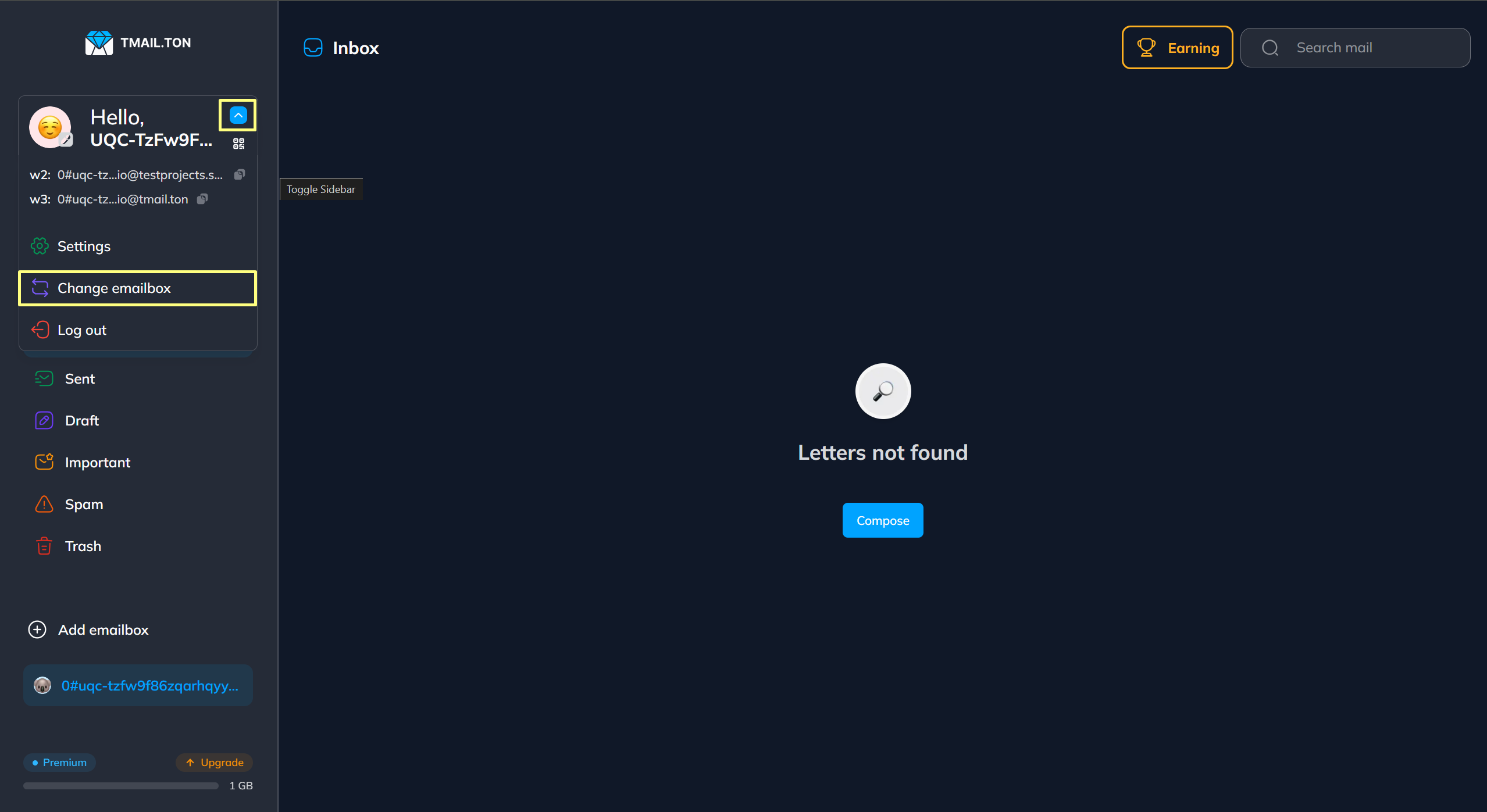
6. Sending an email
To send an email:
- Click the "Compose" button.
- Fill in the required fields (recipient address, subject, email text, etc.).
- Click the "Send" button.
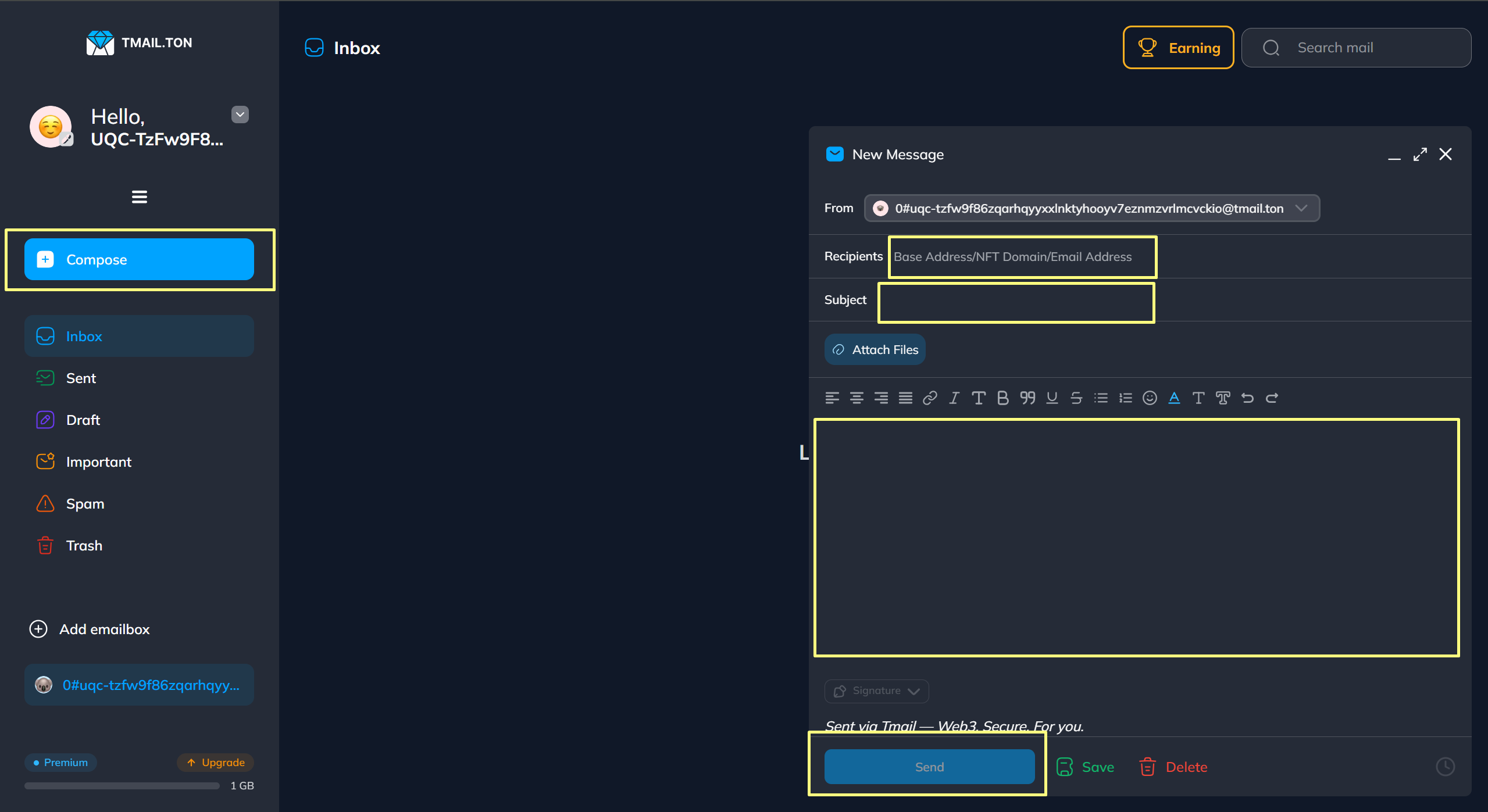
7. Receiving emails
For Web2 services:
- Use web2 address yourname@tmail.ae
For Web3 services:
- Use web3 address yourname@tmail.ton. You can also use web2 address yourname@tmail.ae and the wallet address of the user you are sending the email to.
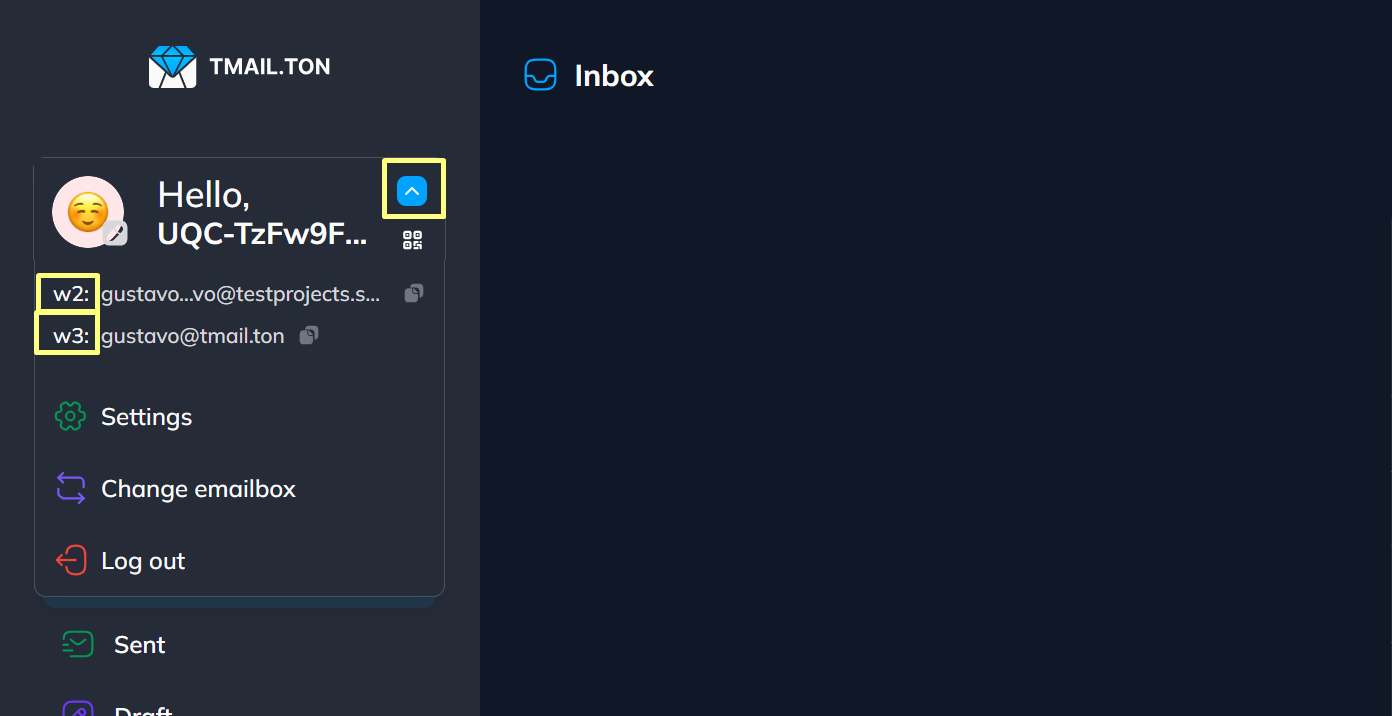
8. Purchasing plans
Paid plans provide more features and capabilities. Details can be found on the pricing page.
Payment methods:
- Web version: USDT, TON and GRAM in TON network
- Telegram Mini App: additional payment with STARS is available
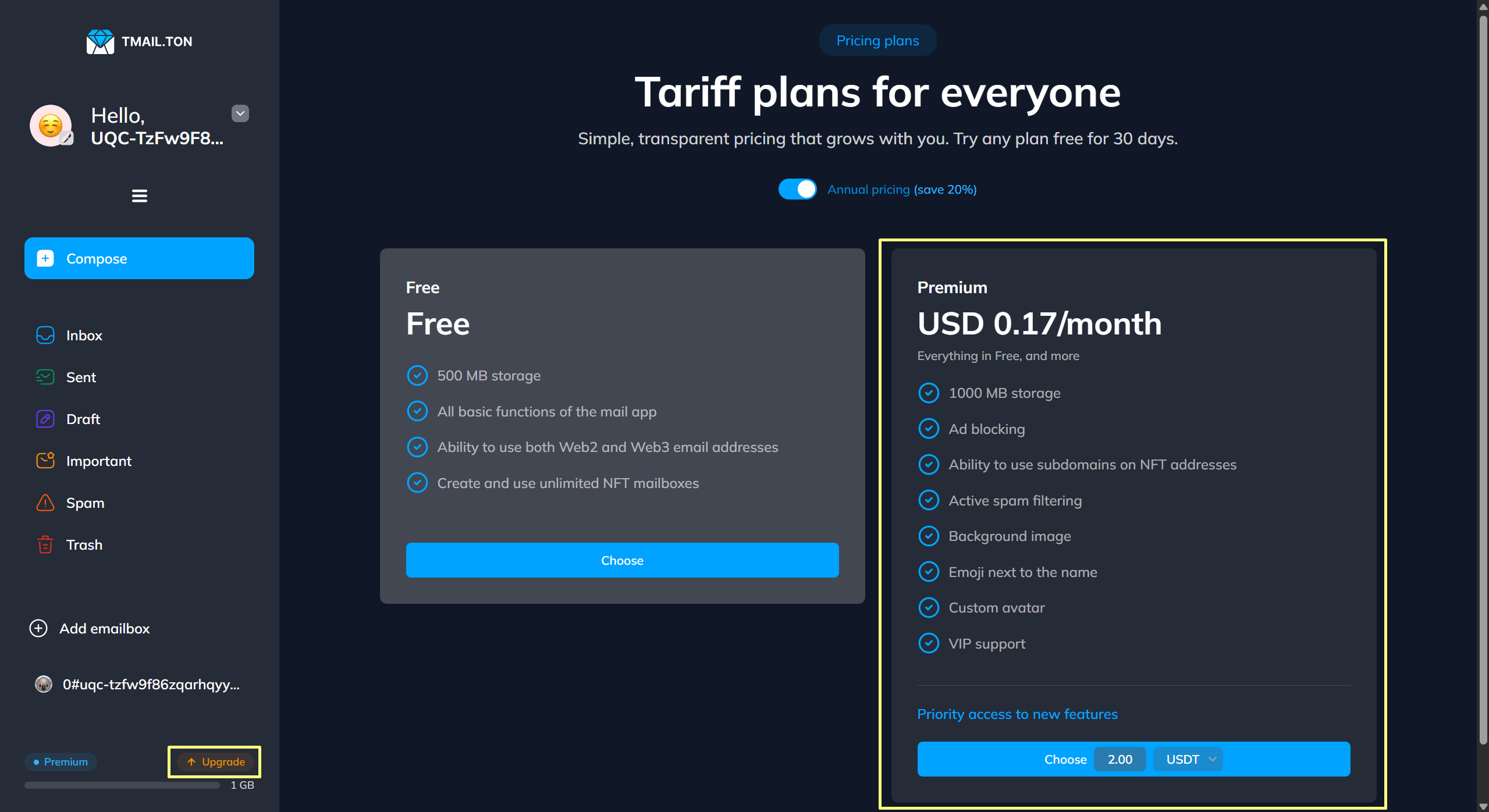
9. Referral system
The referral system allows you to earn Tmail's internal currency.
- You receive a reward for each invitation
- You receive a percentage of the purchase amount for the first purchase of the invited user
- View statistics and information about the referral program on the referrals and achievements page app.tmail.ae/earning
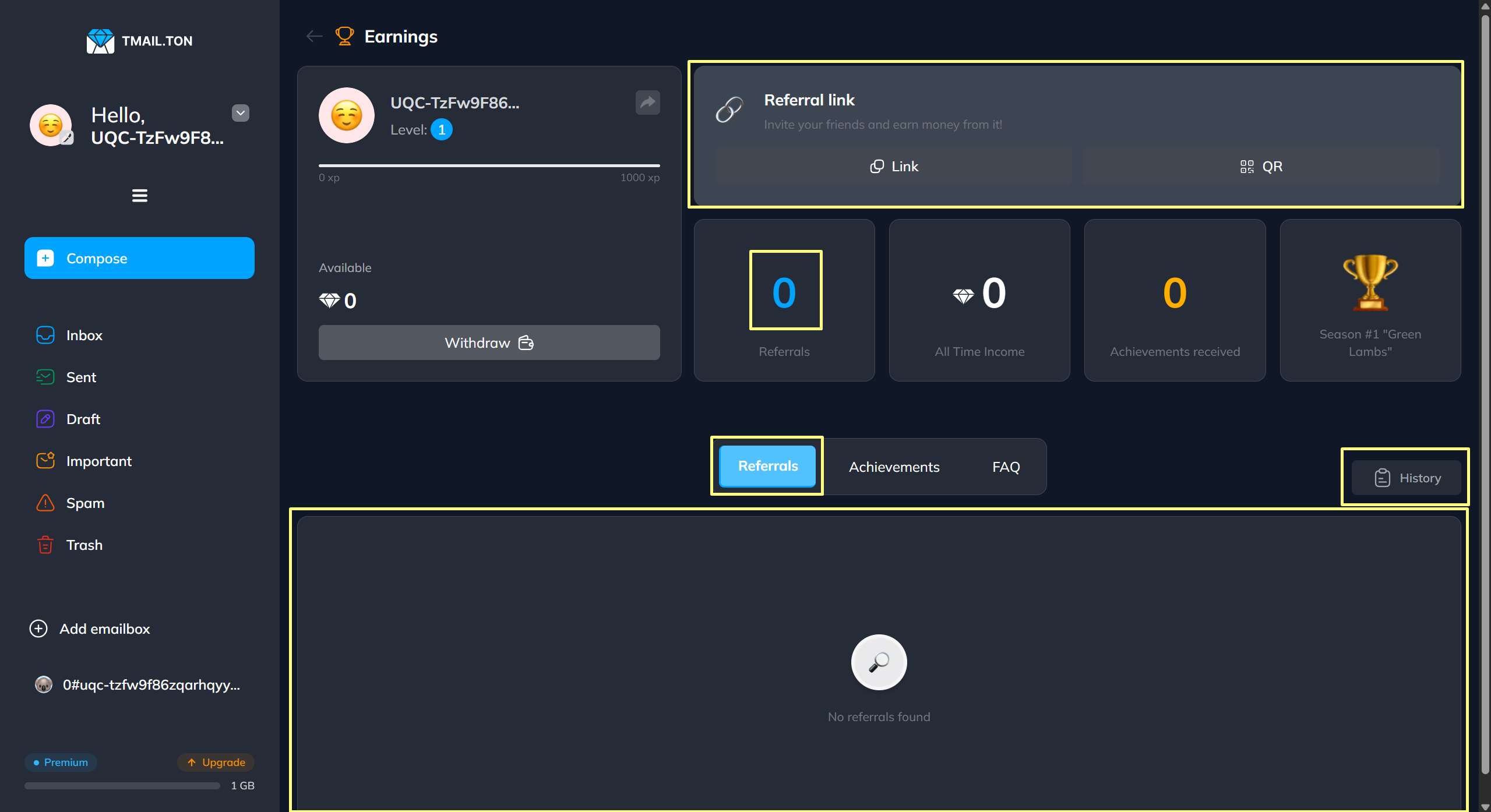
10. Account settings
Change avatar, background, theme, language, notification settings and security settings on the settings page.
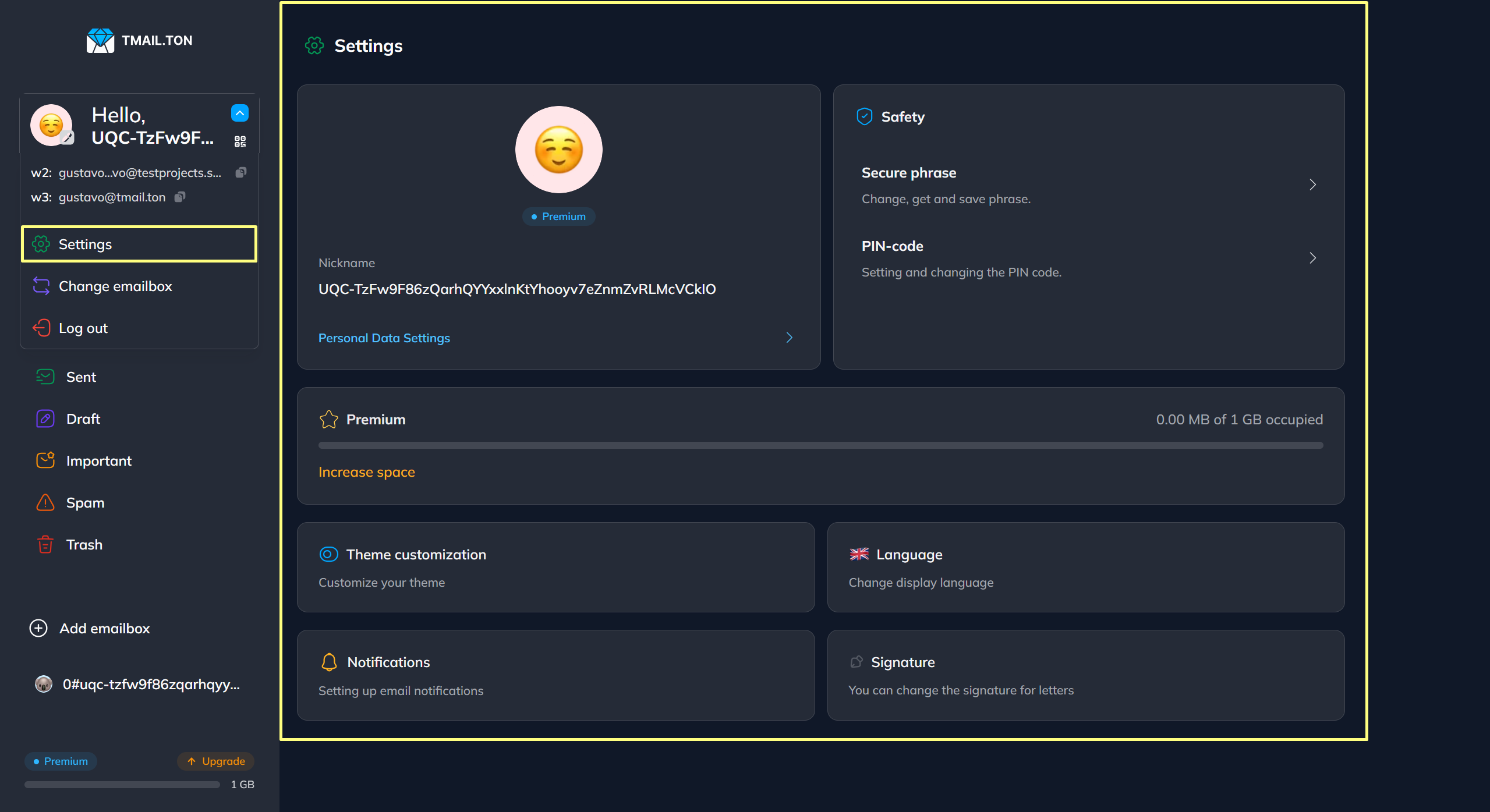
11. How to mark an email as important
To do this, simply click the star icon on the email you want to mark, or select the email and choose the "Add to Important" button in the menu that appears. You can also do this inside the email. Your email will be duplicated in the "Important" folder.